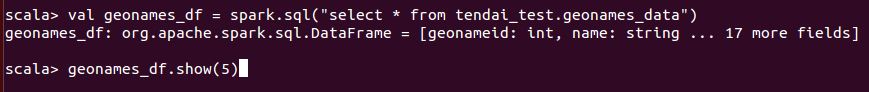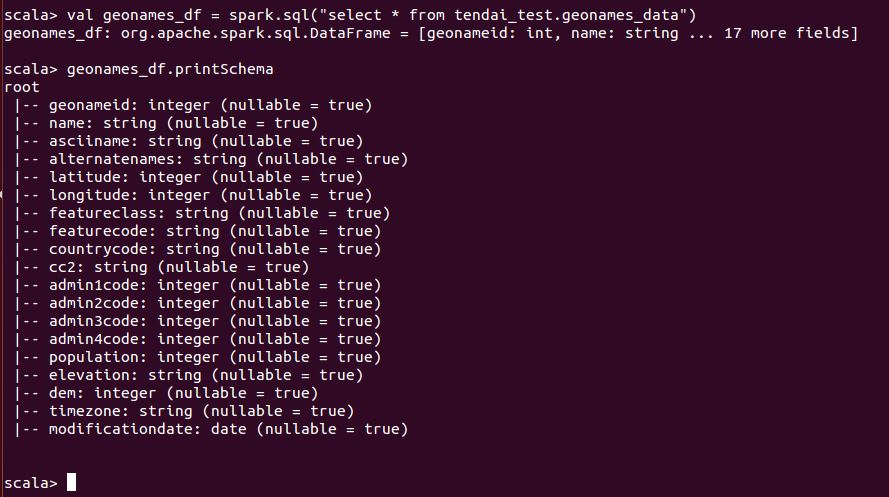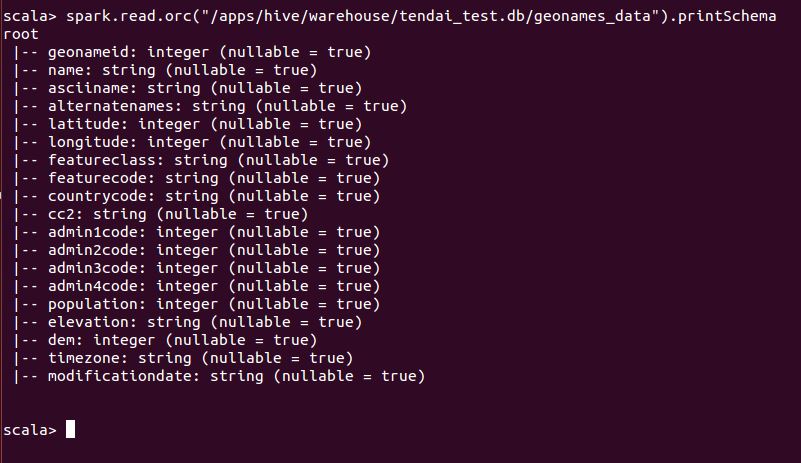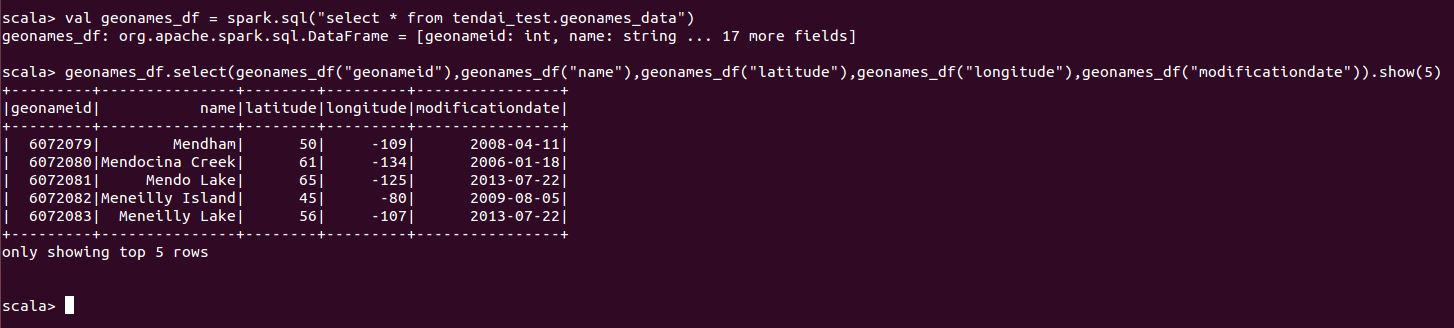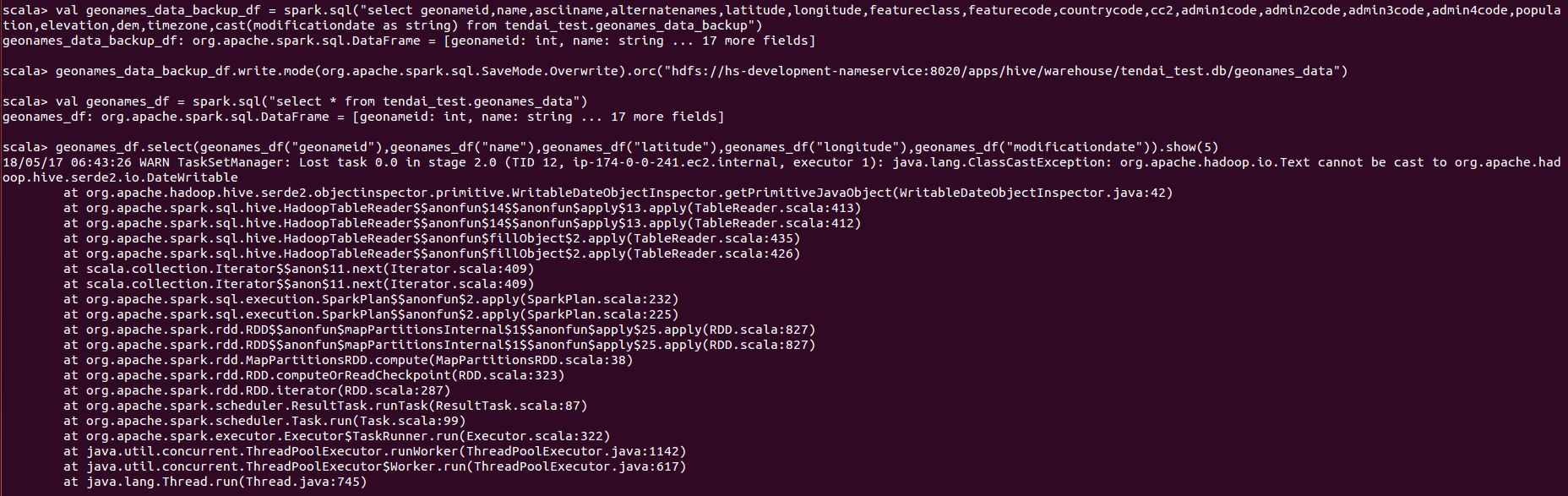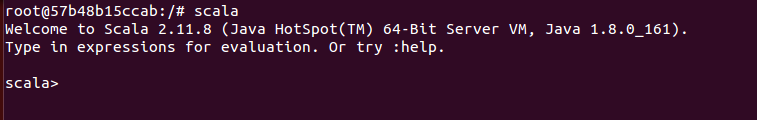Object oriented programming (OOP) is not a programming language used to write code, instead it is an example or model that explains a concept or theory that helps you to design software. How does it help you? To understand how OOP can help you, you need to understand two things, an Object and a Class.
Object
An object is something that you can see, feel and touch. For instance, a mobile phone, you can see and touch it. Due to the fact that you can see and touch a mobile phone, you can also describe it, for instance, the color, name, make, model and weight, which are known as Attributes of an object. These attributes in OOP are known as Properties of an object.
Not only can you describe your mobile phone, but you can also perform actions on it, for instance, make a call or play music, watch movies or even hang up. These are known as Behaviors and in OOP as Methods. Now, when a call is being made, and after a certain period of time there is no answer on the other side of the call, it will hang up automatically and can also send an instance message to the person you were trying to call. Now, this an enumeration of what should happen when making a call and in OOP it is known as Events.
In short, descriptive items of an object are know as Properties, actions you can perform with an object are known as Methods and are described using verbs. Lastly things that can happen to an object are known as Events.
Class
A class is simply a representation of a type object. It is the blueprint/ plan/ template that describes the details of an object. A class is the blueprint from which the individual objects are created.
From the above definitions, it follows that, a class is used to create a mobile phone. A class will represent our real mobile phone in our software.
Point to note, we have already stipulated that OOP is not a programming language. It follows that there are programming languages that we can use to implement OOP and these include, C#, PHP and Java, only to mention a few.
Understanding OOP is not complete without discussing its four main concepts or commonly referred to as the four pillars of OOP, which are:
- Encapsulation
- Abstraction
- Inheritance
- Polymorphism
Encapsulation
It is when you hide your module’s internal data and all other implementation details/mechanism from other modules. In other words, it is a means of hiding data, properties and methods from the outside world or outside the object’s scope and only revealing what is necessary. Encapsulation works hand in hand with Abstraction, discussed below, in the sense that, it exposes essential features of an object while Encapsulation hides unwanted data or private data from outside of an object.
Encapsulation is achieved by using access specifiers, which define the the scope and visibility of an object’s member. Using C# as an example, it has the following access specifiers, namely:
- Public
- Private
- Protected
- Internal
- Protected internal
Private access specifier limits the accessibility of a member to within the defined type. If, as an example, a variable or function is declared as private, the type or member can only be accessed by code in the same class or struct.
Public access specifier allows a class to expose its member variables and member functions to other functions and objects, it has no limits. The type or member can be accessed by any other code in the same assembly or another assembly that references it.
Protected The type or member can only be accessed by code in the same class or struct, or in a derived or inherited class.
Internal The type or member can be accessed by any code in the same assembly, but not from another assembly.
Protected Internal The type or member can be accessed by any code in the same assembly, or by any derived class in another assembly.
Abstraction
It is a process of exposing essential features of an entity while hiding other irrelevant detail. It places the emphasis on what an object is or does rather than how it is represented or how it works. Thus, it is the primary means of managing complexity in large programs. In other words, it is a process of removing unwanted information or details and pay attention to information that is important to that context or system under consideration.
For example:
A person has different characteristics, different roles in society and different relationships to other persons. At school a person is a Student, at work an Employee and from business’s point of view a Client, thus it all comes down to in what context we are looking at a person/entity/object. Therefore, when developing an Academic Registration System one can look at characteristics of a person as a Student such as Gender, Name, Age, Course Enrolled. As for a Payroll System a person is an Employee and one can look at characteristics such as Identification Number, Tax Registration Number, Contract or Full time, Designation. Lastly for a Life Policy Insurance System a person is a Client and one can look at characteristics such as Health Status, Age, Gender, Marital Status and so forth.
Take note at how the person is looked at from those different systems. How the important characteristics are abstracted and used in relation to the system in question. Even though some same characteristics can be used across all systems, the main point to note is that, it is not all information about a person is relevant but only a few that is important is taken into consideration. Therefore, abstraction is describing a person in simpler terms.
Inheritance
The ability of creating a new class from an existing class. A class that is used as the basis for inheritance is called a superclass or base class, whereas the class that inherits from a superclass is called a subclass or derived class. Subclass and superclass can be understood in terms of the is a relationship. A subclass is a more specific instance of a superclass. For example, a cabbage is a brassica vegetable, which is a vegetable. A siamese is a cat, which is an animal. If the is a relationship does not exist between a subclass and a superclass, then there is no need to use inheritance. A cabbage is a vegetable, so it would make sense to write a Cabbage class that is a subclass of a Vegetable class. However, once there is a has a relationship, that indicates composition and not inheritance. For instance, a car has a gearbox and it would not make sense to say a gearbox is a car or that a car is a gearbox.
Polymorphism
It is a generic term that means ‘many shapes’. More precisely Polymorphism means the ability to request that the same operations be performed by a wide range of different types of things. In OOP the polymorphism is achieved by using many different techniques named Method overloading and Method overriding.
Method overloading is a feature that allows a class to have more than one method with the same name provided their argument lists or parameters are different. For instance, the parameters of a method multiply(int x, int y) which has two, is different from the parameters of the method multiply(int x, int y, int z) which has three. Overloading a method is achieved in three ways namely, 1) number of parameters, just like what we saw with the multiply method, 2) data type of parameters, for instance, multiply(int x, int y) will be different from multiply(int x, float y) and lastly sequence of data types of parameters, for instance, multiply(float y, int x) will be different from multiply(int x, float y).
Method overriding is a feature that allows a subclass to provide a specific implementation of a method that is already provided by one of its superclasses. The implementation in the subclass overrides or in other words replaces the implementation in the superclass by providing a method that has the same name, same parameters and same return type as the method in the superclass. For instance, say we have two classes, Duck and Dog, both inheriting from the Animal class that has a method called sound. Duck will override the method sound as follows: println(“quacks”) while Dog will override as follows: println(“bucks”). From this example, it is clear that method overriding enables the subclass to have its own specific implementation to an inherited method without even modifying the superclass code.
Conclusion
This is a basic introduction to object oriented programming concepts namely its four main pillars. Having good understanding of those concepts helps in designing effective object oriented solutions. There are so many sources in the internet for further reading regarding OOP. Hope you found this useful as a starting point.
Source:
Encapsulation 1
Encapsulation 2
Encapsulation 3
Inheritance
Method overriding 1
Method overloading